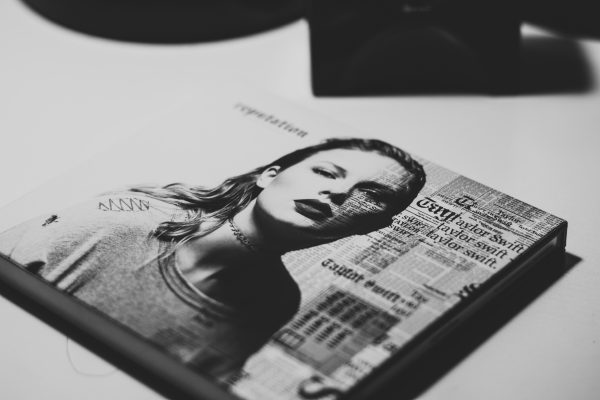There are 10 months left to fully make the switch from Universal Analytics (UA) to Google Analytics 4 (GA4).
The earlier you make the switch, the more historical data you can collect within your new Google Analytics property.
According to many in the industry, and through personal experience, GA4 is arguably the biggest challenge that digital marketers have faced in the past five years.
How does GA4 differ to UA?
The biggest difference between UA and GA4 is that the latter runs on an events-based system. In practice, this means that instead of looking at sessions – something we monitor closely in PR – we now need to set up ‘page view’ as an event to assess the same data.
- As a default, GA4 only stores two months’ data. However, this can be changed in the settings to a maximum of 14 months. This could make year-on-year comparisons tricky without importing data from Google Big Query. For PR professionals, being able to make long-term comparisons enables us to see trends in content engagement and different acquisition channels, such as social or links in online editorial content.
- GA4 looks at engagement rate rather than bounce rate (although this is rumoured to be returning). The default setting for engagement is spending longer than 10 seconds on a page or two page views. This may not be appropriate for your type of website, or if users are not expected to spend time on a page, so again, will need to be something you amend in the GA4 settings.
Do I have to make the switch to GA4?
By July 2023, yes. Although you can use GA4 in parallel with UA up until this date.
What should PR professionals focus on when switching to GA4?
As opposed to UA, where all the reporting is almost done for you, GA4 requires you to decide exactly what you want to track and set up reports using its templates. More info on this can be found on Google’s template help page.
In PR, typically, the most common analysis we look for in Google Analytics is:
- Engagement with blog content (time spent, clicks)
- How visitors came to the website (for example, via an organic LinkedIn post or after reading an online article)
- What visitors did after reading specific bits of content (for example, left the website or read something else)
As mentioned above, in GA4, all tracking is associated to custom events, which need to be manually set up. So, to obtain the same analysis as we have been collecting from UA, we now need to create events for things such as:
- Page views
- Scrolls
- File downloads
- Video engagement (start, progress, finish)
- Call to action clicks
Here’s a handy guide to setting up event tracking with GA4: https://www.lovesdata.com/blog/google-analytics-4-events
There are many positives to GA4. It has better real-time reporting than UA, meaning you can share insights with clients right as a campaign is unfolding. Another exciting inclusion is ‘predictive audiences’. This uses AI to predict users that will engage best with your content, allowing you to tie in your Google Ads as part of your digital content strategy.
How do I make the switch?
There are several guides available to help you set up the current Google Analytics property, and change the tags used in Google Tag Manager.
If you’d like to read about how to migrate to GA4, here’s Google’s Introducing the next generation of Analytics, Google Analytics 4 (GA4). Or, if you’re a fan of video, watch Google’s Complete Google Analytics 4 (GA4) Tutorial for Beginners.
We are supporting our clients in all aspects of digital marketing. Take a look at how we can support your business with digital content strategy.